Assignment 3 Report






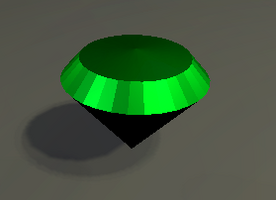
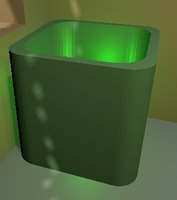
Assignment 3 Report
Introduction/ Overview
A Virtual Reality exposure therapy application for the treatment of nyctophobia (fear of the dark).
Description of the Application
Interface problem: Exposure therapy can be expensive because of the work required to prepare each individual therapy session. This cost can limit the number of scenarios available for a chosen context.
Any solution to this problem would need to have the ability to set up scenarios without the time or cost associated with setting up individual therapy sessions. It would also need to be able to immerse the user in the scenario, as immersion is an important factor for exposure therapy: "To increase efficiency of a therapy, it is necessary to increase immersion level" (1).
The application aims to solve this problem using VR (virtual reality) to immerse the user in a virtual exposure scenario, specifically for the exposure therapy of nyctophobia. The application consists of a 3d virtual environment (a house) that the user can move around in, with a light switch button on the wall that the user can press to fade out the lights for a set amount of time, with each round of exposure increasing in duration to desensitize the user: "Some mental health professionals will recommend exposure therapy, in which a person will experience the dark for periods of increasing duration" (2). Objects are also spawned around the environment for the user to collect, to distract the user, which has been found to be possibly beneficial: "Moderation analyses revealed that, regarding distress reduction and approach behaviour, distracted exposure significantly outperformed focused exposure when the distracter was interactive" (3).
This application allows users to immediately enter the exposure therapy scenario, with only the setup of the VR headset required, reducing the work and cost required to prepare therapy sessions, and allowing for more scenarios to be available.
This application benefits greatly from the use of VR, as it allows the user to become immersed in the virtual environment, and as previously stated, immersion is a highly important factor for exposure therapy. VR completely obscures the real world, and so the entirety of the exposure therapy scenario can be constructed within the headset. Technology such as augmented reality would not be suitable for nyctophobia exposure therapy, as it does not completely immerse the user into the environment, instead augmenting reality, which would still require the expensive setup of an in-person scenario.
Interaction Design
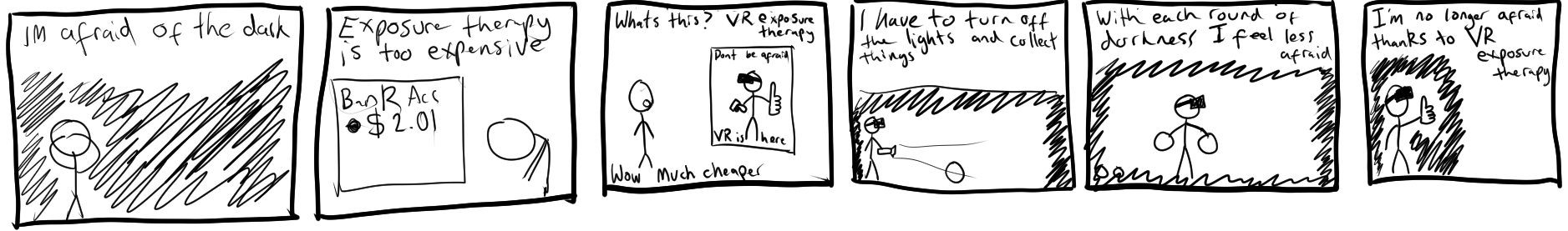
The light button placed on the wall allows the user to start each round of exposure when pressed, this allows the user to start exposure when they are ready and at their own pace. The button is placed on the wall like a real-life light switch, to make its use of turning the lights off more obvious to users, and a virtual environment button was chosen over simply pressing a controller button to increase the immersion of the application, and to prevent accidentally starting exposure when searching for another button like the menu button.
The user has a torch in their hand that can be toggled between 2 different beams or completely off, one beam has a wider range but less brightness than the other, which is a tight bright beam. This was chosen to allow the user to see into the darkness, but not completely eliminate it, as this would lower the effectiveness of the therapy (4). The torch is locked to the players hand, as losing the torch could make users with nyctophobia uncomfortable, and the torch is highly intuitive to use because of VRs strength of intuitive 3D controls, being controlled the same way as a real life torch by simply moving the hand. The torch in the virtual environment has a button that lines up with the button that the user must press to control the torch with the VR hand controller, following Don Normans 'mapping' design principle (5).
The user has access to a menu that can be used to customise the exposure scenario, with options for duration of exposure rounds, levels of darkness and spawn time of collectable objects (before or after the lights fade). These options allow the user or a therapist to control the exposure scenario as needed. Each button in the menu is clearly identified, and feedback is given when a button is pressed, following Don Normans design principles of 'visibility' and 'feedback' (5). Future developments of the application would likely have additional menu options for changing the virtual environment to a different area, such as a forest, to be used if a certain area is not suitable for a user’s exposure therapy, so that the therapy can be as effective as possible.
Gem objects are spawned in random locations in the environment at a time selected for the user, either before or after the lights fade. This option was added as it was unclear when would be the best time for the objects to spawn, before the lights fade would allow the user to path find before it goes dark, and after the lights fade would mean the user would have to find them with the torch or in darkness. These gems can be picked up by the user and dropped in a gem box that counts the number of gems still to collect, and this serves as a distraction which, as stated earlier, can be beneficial to performance of exposure therapy (3). The user can pick these objects up from a distance, so users don't get sore backs bending over to pick stuff up.
Another interaction that would be added in future development would be a post-exposure questionnaire regarding the users’ experiences, and whether the thing they were most worried about occurred. This has been found to consolidate the user’s memory of the exposure to improve the outcome of the therapy. (4)
Technical Development
The application is to be used on an Oculus Quest or Rift VR headset.
The user can engage with the light switch button by touching it with the grip button pressed and the index finger button un-pressed, to make a pointing hand.
The user can bring up the menu by pressing the X button on the left hand controller, with each of the buttons being press able the same way as the light switch (with a pointed finger hand).
The randomly spawning objects can be picked up and dropped by pressing or releasing the grip trigger while the hand is aimed at the object, this can be done from a short distance.
The torch can switch modes by pressing the right index finger trigger, with multiple trigger presses cycling the 2 beams or off.
The player can walk around using the left analogue stick, and can turn the direction they are looking left and right using the right analogue stick.
3D Models
House
The house model is used for the virtual environment the user is within. Made by me.

Bed
The bed is a bed, it is a decoration in the house. Made by me.

Chair
The chair is a chair, it is a decoration in the house. Made by me.

Table
The table is a table, it is a decoration in the house. Made by me.

Button
The button is what the player presses to begin the exposure therapy. It came with the Oculus Integration package.

Gem
The gem is used as an object for the player to collect. Made by me.

Gem Box
The gembox is where the player takes gems after collecting them. Made by me.

References
1. Bun, P., Gorski, F., Grajewski, D., Wichniarek, R. and Zawadzki, P., 2017. Low–cost devices used in virtual reality exposure therapy. Procedia Computer Science, 104, pp.445-451.
https://www.sciencedirect.com/science/article/pii/S187705091730159X
2. Nall, R. What to know about nyctophobia February 10, 2020. Medical News Today.
https://www.medicalnewstoday.com/articles/nyctophobia#overcoming-it
3. Podină, I.R., Koster, E.H., Philippot, P., Dethier, V. and David, D.O., 2013. Optimal attentional focus during exposure in specific phobia: A meta-analysis. Clinical Psychology Review, 33(8), pp.1172-1183.
https://www.sciencedirect.com/science/article/pii/S0272735813001323
4. Craske, M.G., Treanor, M., Conway, C.C., Zbozinek, T. and Vervliet, B., 2014. Maximizing exposure therapy: An inhibitory learning approach. Behaviour research and therapy, 58, pp.10-23.
https://www.sciencedirect.com/science/article/pii/S0005796714000606
5. The 6 Principles Of Design, a la Donald Norman
https://www.enginess.io/insights/6-principles-design-la-donald-norman
Models:
Button:
Use - Light button
Creator - Someone at Oculus
Link - https://assetstore.unity.com/packages/tools/integration/oculus-integration-82022
House:
Use - Virtual environment
Creator - Me
Chair:
Use - Decoration
Creator - Me
Table:
Use - Decoration
Creator - Me
Bed
Use - Decoration
Creator - Me
Gem
Use - Collection item
Creator - Me
Gem Box
Use - Place for the user to take gems after collection
Creator - Me
Comments
Log in with itch.io to leave a comment.
Interesting to read! Big article!
Thankyou very much for reading :D