Wraiths Revenge 109
User Guide:
Wraiths Revenge
Stop adventurers making it to the loot room and the heart of the dungeon, by slaughtering them and making traps, barricades to change their paths and monster spawners to create an army of monsters to assist in fighting wave after wave of dungeon raiders.
Movement:
Move using the W A S D keys, with LEFT SHIFT to dash, increasing speed

and enter ghost mode using SPACEBAR to go through walls and adventurers.

Combat:
Attack using LMB and switch attacks using the SCROLL WHEEL without having LEFT SHIFT pressed. The Wraiths basic swipe attack can be held down to continue attacking.
The player can stop time by pressing Q, while time is stopped the player can use attacks that will happen when time is started again, up to 5 attacks can be used before time is started again, or the player can press Q again to start time after any amount below 5.

Creation:
The player can create objects by placing the mouse over the tile they wish to create on or delete and pressing RMB to create or DEL to delete, the current selected creation can be seen in the middle bottom of the screen, and can be changed using SCROLL WHEEL while holding LEFT SHIFT

or pressing TAB to open the selection book and pressing on the creation they want on the left page, with information about the object appearing on the right page.

Players can press G to start the next wave once a wave is completed.
Dirty Cheaters:
If Lindsay mode is enabled in the settings menu, players can press G while a wave is happening, this will kill all adventurers remaining in the wave and start the next wave. Players can also press M while in Lindsay mode for 200 souls that can be spent on creations.
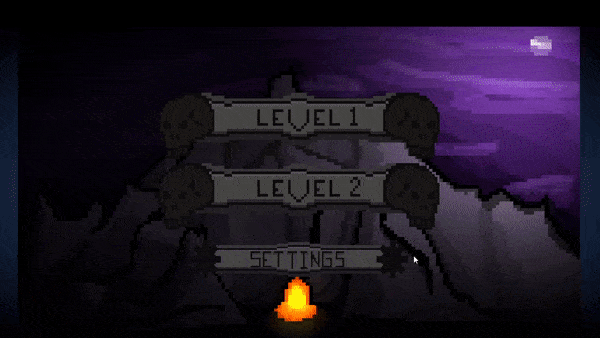
Game Features:
- Custom art assets:
- Character Art
- Background/Tilemap Art
- Effects / Particle art (Wood Splinters from barricades being attacked)
- Title art
- UI art
- User Interface:
- End of game screen
- Help Screen
- Settings Screen
- Advanced Programming Functionality
- Artificial Intelligence
- Path Finding
- Multiple Levels
Development log
- Devlog 13: Testing FeedbackOct 15, 2021
- Documentation + User GuideOct 15, 2021
- Week 12 Devlog: Polish and UIOct 10, 2021
- Game TestingOct 07, 2021
- Week 11 Devlog: Presentation and GraphicsOct 02, 2021
- Week 10 Devlog: Enemies and InteractionSep 24, 2021
- Week 9 Devlog: Basic Level BlockingSep 16, 2021
- Week 8 Devlog: Basic Player Movement.Sep 08, 2021

Leave a comment
Log in with itch.io to leave a comment.