Week 9 Devlog: Basic Level Blocking
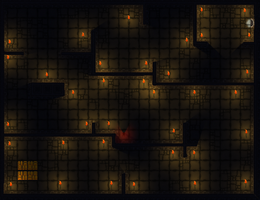
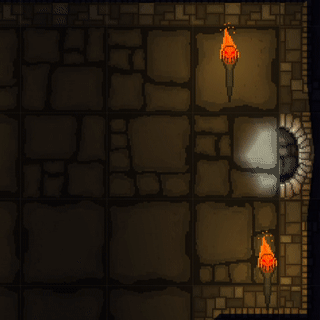
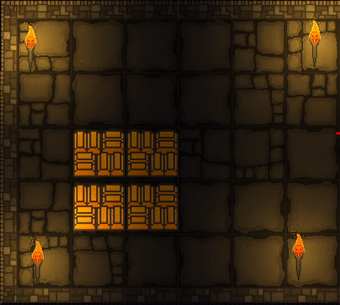

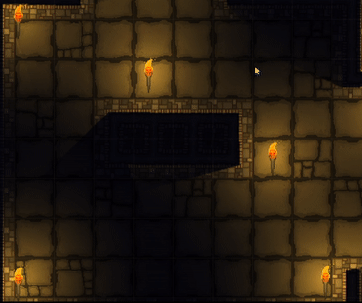
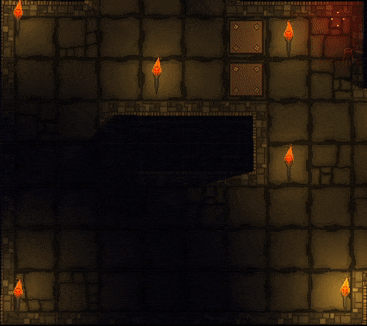
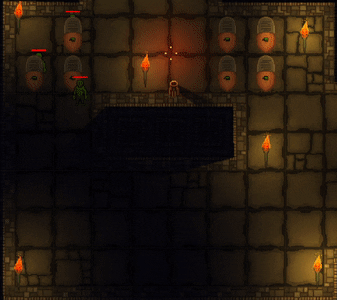
BASIC LEVEL BLOCKING
The Basic level in wraiths revenge is an empty dungeon barely lit by a few torches, with plenty of free space for the player to place traps, monster spawners, and blocks to guide those pesky dungeon raiders to their dooms.
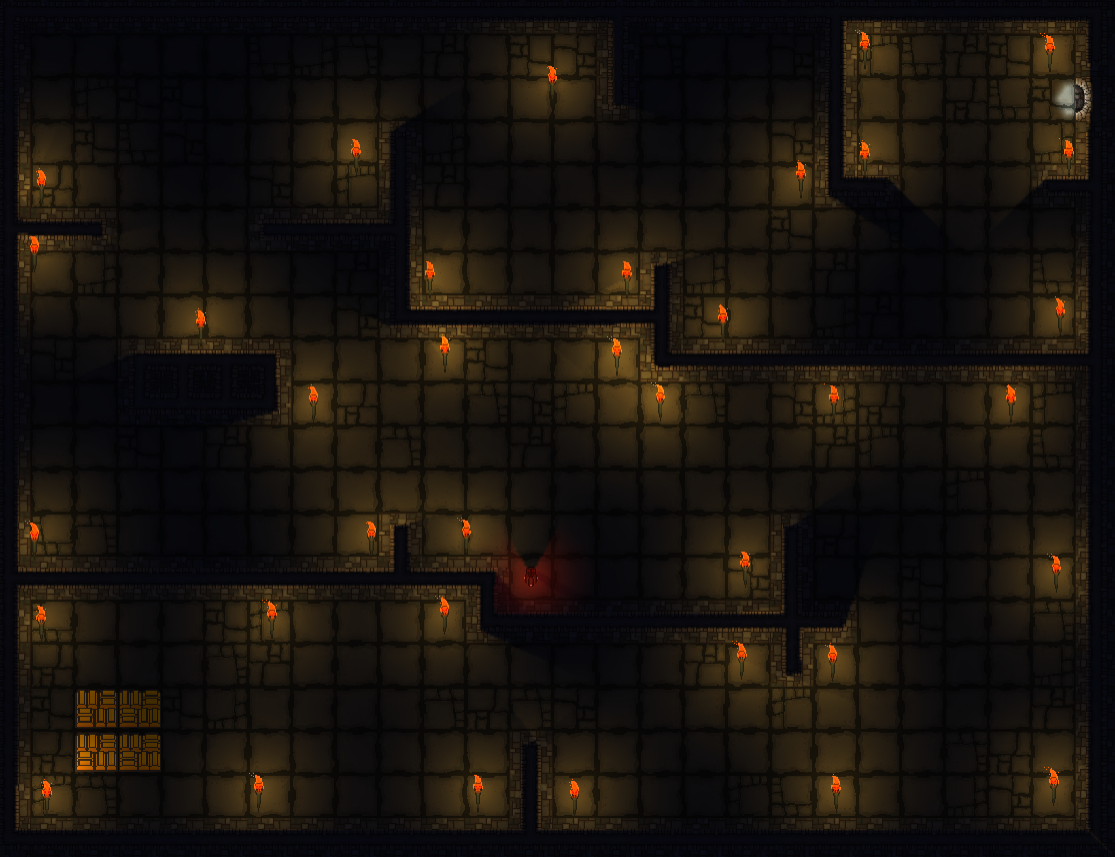
Basic Levels Contents:
- A Doorway, the entry point for adventurers seeking riches, or peasants sick of farming.
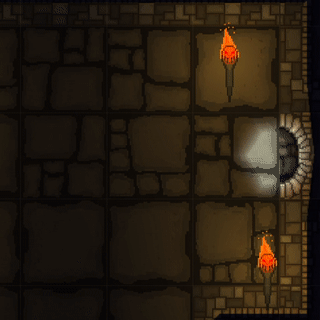
- A Loot Pile, the ultimate goal of those entering your dungeon.
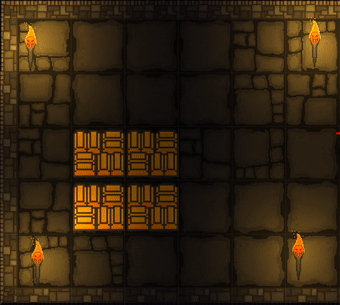
- Permanent Walls, these form a level with a simple pathway for adventurers to navigate around.
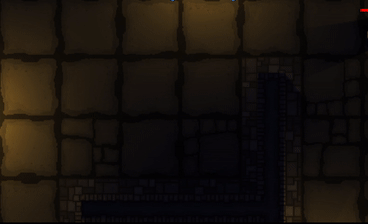
Player Spawned Objects
The Player is able to spawn a number of different objects in the dungeon that can have different effects on the dungeon, these include:
- Blocks, a basic stone block that can be used to alter the paths of adventurers.
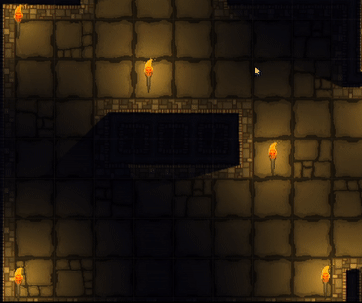
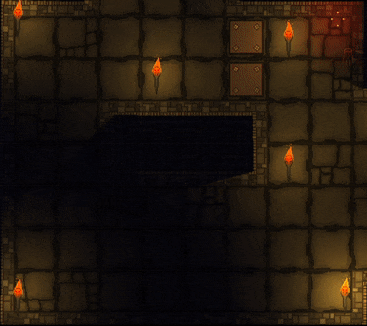
- Monster Spawners, to fill your dungeon with monsters.
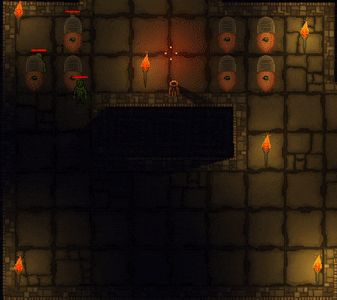
- Also planned traps, but they have not yet been implemented
Implementation
The dungeon is created using a tilemap grid.
Player spawning objects simple insantiates a set prefab with its position rounded to the nearest grid square to the mouses position, so they line up with the grid. A raycast point is performed before creating the object to check if any object or wall already exists in that grid square, to stop stacking objects.
Peer Feedback
Thanks for the feedback :)
i assume the player is supposed to slow down when they go through walls? i noticed the player slows down when i'm near the bottom wall, like he slows down even when im not in the wall, but otherwise the level looks awesome
Made the players trigger zone better match the sprite of the player so they dont get slowed by being near a wall, only slowed when in a wall.
Only thing from this weeks feedback that needed fixing was the above problem :)
Fixes from last weeks feedback
Looks very good so far. You can stack the zombie spawners and torches on top of each other at the moment which can cause some shenanigans.
Added raycast check to make sure grid space is empty so Player can no longer stack multiple spawned objects in the same grid space :)
Other General Updates
Player can now destroy spawned object under mouse position with DEL key
Objects order in layer is now changed to -y position, this means if an object in the scene is below another object they will appear in front of the other object.
Files
Wraiths Revenge 109
More posts
- Devlog 13: Testing FeedbackOct 15, 2021
- Documentation + User GuideOct 15, 2021
- Week 12 Devlog: Polish and UIOct 10, 2021
- Game TestingOct 07, 2021
- Week 11 Devlog: Presentation and GraphicsOct 02, 2021
- Week 10 Devlog: Enemies and InteractionSep 24, 2021
- Week 8 Devlog: Basic Player Movement.Sep 08, 2021
- Concept DevlogAug 27, 2021
Leave a comment
Log in with itch.io to leave a comment.